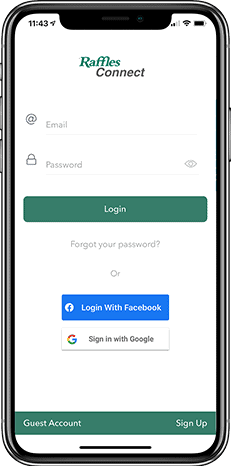
Get Started
Create an account and begin your healthcare journey.
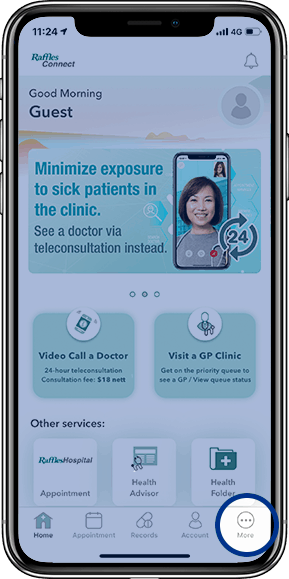
Step 1
In the home screen, select "More" to start registration.
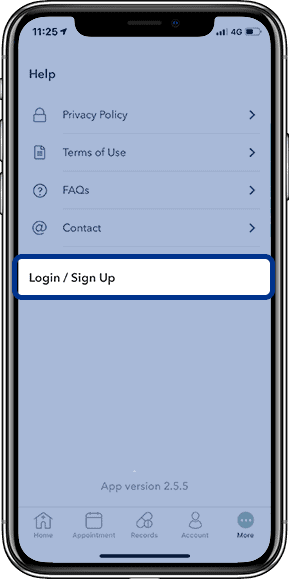
Step 2
Select "Login/Sign Up".
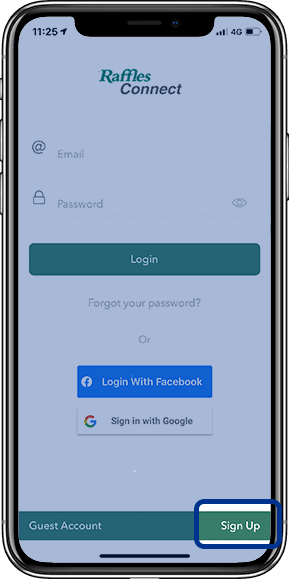
Step 3
Select "Sign Up".
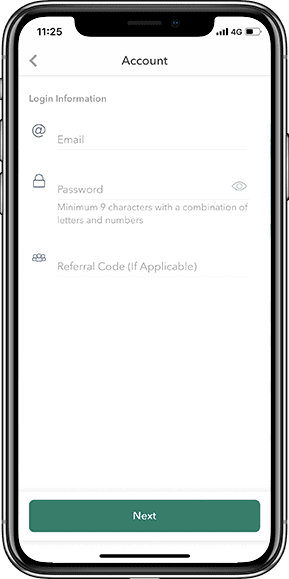
Step 4
Start to create your account by entering your email address.
What next?
Once your account is created, you are free to use all the services the Raffles Connect offers such as:
Teleconsultation
Skip the queue in the clinics and consult our doctors from wherever you are.

Health Store
Select supplements, health screening and vaccinations online
Powered by: 



